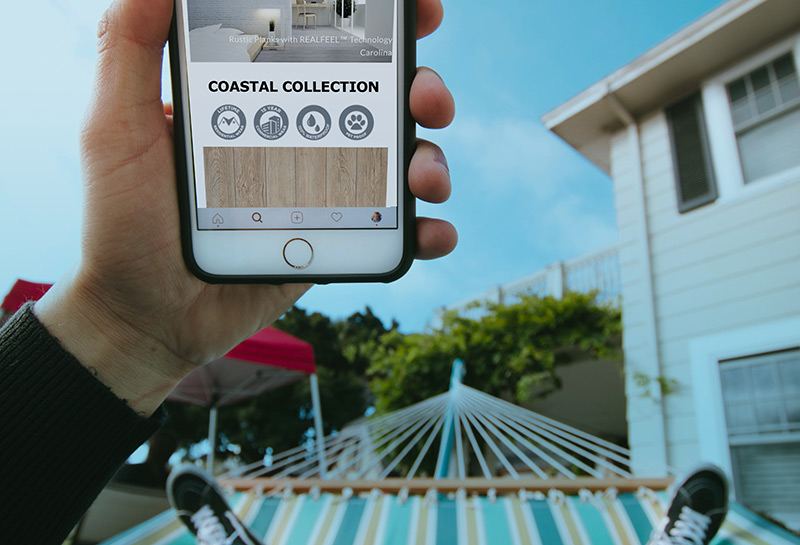You’ve probably heard the phrase “User Experience (UX)” more times than you can count. You know how important it is to provide a good experience for the user. After all, the user has all the power. Anyone who is unhappy with any aspect of your website can leave with a single click, taking away any chance of a conversion.
Maya Angelou, the famous American poet, summed it up: “People will forget what you said, people will forget what you did, but people will never forget how you made them feel.”
7 Website Improvement Tactics for a Better User Experience
Your goal is to improve user satisfaction by increasing your website’s accessibility, usability and efficiency. Ultimately, every website improvement will be reflected in more effective SEO (search engine optimization), higher rankings with the search engines, more promising leads and a higher conversion rate.
Everything you do to provide a better experience to your users is directly linked to your bottom line. If you provide an amazing website experience, the funnel widens. People return and become more engaged. Over time, conversions go up. Website improvements are an investment you can’t afford not to make.
Here are seven actionable tips on how you can improve UX and your conversion rate.
1. White Space is Important
Some people feel white space is wasted, empty, expensive space that should be filled with more content. Not true.
White space serves a very important design function and improves user experience by:
- Increasing user attention to headings and content by 20% by drawing the eye to what’s most important
- Making content easier to read
- Helping the user focus on other page elements
- Communicating a fresher, more modern, uncluttered look
Of course, the downside of white space is that it does indeed take up space that could be used for your message. You need to achieve a good balance, especially for content above the fold (content that’s visible without scrolling).
2. Create an Amazing Homepage
Most visitors land on your homepage, making it tempting to include as much information as you can squeeze in. Don’t do it.
- Place the most important information above the fold.
- De-clutter. A cluttered homepage is confusing and sends people to your competitor’s website as fast as they can click. White space really matters.
- Make it easy for the visitor to find every other page of your website.
KISS: Keep It Short and Simple.
3. Optimize Load Times
If your website takes longer than three or four seconds to load, especially on a mobile device, you’re driving visitors away.
- One study found that increasing load time by 2 seconds resulted in abandonment rates as high as 87%
- Bounce rate jumps by over 20% when pages take more than five seconds to load
How fast is your site? Find out with Google’s free PageSpeed tools.
4. Make Sure Your Website Responds Well to All Devices
Responsive web design and optimization is critical for providing a great user experience. The site’s layout changes so it looks perfect and functions flawlessly on different screens, including desktops, tablets and smartphones.
Check how your website looks and performs on different devices or use this easy tool.
Is your website responsive? Do you see room for improvement?
- Is everything legible?
- Do all the links work?
- Do videos load quickly?
5. Use CTAs to Generate Leads
To generate more leads, improve your CTAs (calls to action). CTAs are often an afterthought even though they drive conversions.
To learn more about the elements of a great CTA, take a look at our blog: How to Use CTAs for Lead Generation. The hook, copy, design and location are all critically important to your overall success.
6. Add Great Video and Images
One of the easiest ways to improve your website is to add beautiful, relevant images. The good news is that you don’t have to spend a fortune. We found The 10 Best Websites for Beautiful, Free Stock Photos.
People prefer watching to reading. Today, almost three out of four of the top 100 search results include videos. Video watchers stay on websites twice as long and watch twice as many pages. Product videos drive sales.
7. Check Your Contact Information
Sometimes people get so involved with the techie stuff that they forget the basics.
Make it easy for people to find you with an easy-to-use contact page. Is your information correct and do the links work?
Don’t forget the footer. You’ll find our phone number, email address and social media links in the footer on every page of our website.
If you focus on providing the best user experience possible, it will pay big dividends. Some tips you can easily implement yourself. With others, such as increasing load times and video production, you may need help from a pro.
Contact BXP Creative to talk about how your website can be improved. Today’s sophisticated, experienced internet users expect and demand the best website experiences. We know how to create winners.