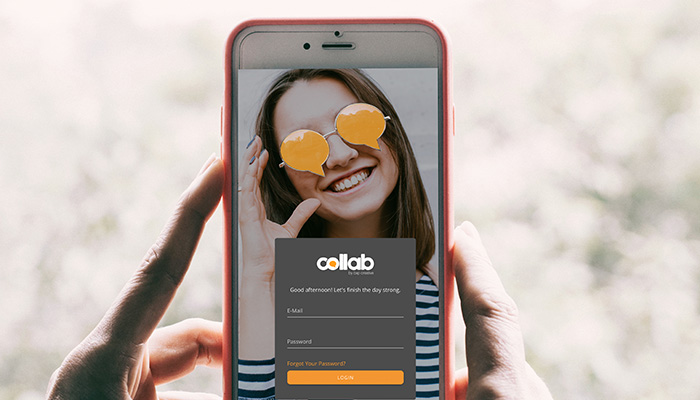Since image files make up about 50% of a website, anything you can do to reduce image file size is going to improve page load speed—an essential metric for a good user experience and improved SERP rankings. By serving images in WebP format, you can post richer images that are up to 26% smaller than PNG images and up to 34% smaller than JPEG images. Best of all, your images will retain their quality. In this guide, you’ll learn about WebP images and how you can implement this format into your site.
What is WebP?
WebP is an image format created by Google that provides lossless and lossy compression so your images load quickly on your website. Having the ability to post images that come in various compression formats allows you to post high-quality images that are smaller than other formats. WebP includes various features that provide a seamless user experience. In addition, you’ll notice that WebP images are 30% smaller than JPEG images.
While you may not have heard of WebP images, it’s likely that you’ve come across them before.
Is WebP Compatible?
WebP has slowly increased browser compatibility since its inception in 2010. At present, the only major browser that doesn’t have native WebP support is Apple’s Safari, which instead has opted for the HEIF image format. Luckily, you can serve JPEGs to users whose browsers don’t support WebP.
There are compatibility issues with content management systems, such as WordPress, however these can be handled with plugins to enable WebP functionality on your site.
The Difference Between WebP & PNG
Now it’s time to compare WebP to other image formats. PNG is one of the most popular image formats due to its high quality. It’s also one of the few images that supports transparency, which can be important for some uses on the web. The beauty of WebP is that it supports transparency and provides some real savings on file size, all while maintaining its quality.
The Difference Between WebP & JPEG
There’s a clear winner between WebP and JPEG. WebP images are 25 to 35% smaller but maintain roughly the same quality. The only disadvantage to WebP images is that not every browser is compatible with WebP,
The Difference Between WebP & GIF
This is the only case when WebP images aren’t the best choice. While it’s higher quality than GIF, it maintains that same quality at a smaller file size. But lossy compression isn’t the best solution for animated GIFs. Animated GIFs rely on lossless compression, in which formats like APNG are best-suited for this option. WebP images are better than GIF, but APNG is the best when it comes to animated images.
So, Should I Use WebP?
If you manage a website, you should consider making the switch to WebP. It’s an incredible tool for website designers and developers. Not only will your images look better, but they’ll load faster as well. In a mobile-first world, any edge you can give your website will help you stand out from the crowd.
If you want to learn more about optimizing your site but don’t know where to start, BXP Creative can help.